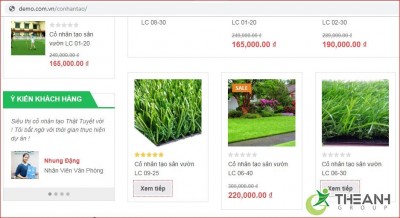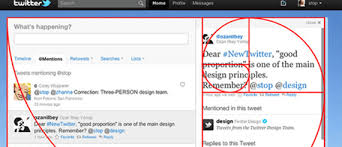-
Mua combo .com & .net chỉ 430,000đ LH Zalo 0355566687.com235.000/năm
-
Mua combo .com & .net chỉ 430,000đ LH Zalo 0355566687.net315.000/năm
-
.top85.000/năm
-
.info115.000/năm
-
Số lượng lớn vui lòng Gọi Hotline.com.vn350.000/năm
-
Số lượng lớn vui lòng Gọi Hotline.vn450.000/năm
Hướng dẫn làm mục lục tự động cho bài viết trong NukeViet
Tải file js đính kèm cuối bài viết
Tài file zip đính kèm cuối bài viết giản nén ra file tocbot.min.js copy vào thư mục js của theme đang dùng
Kiểm tra xem bài viết có đạt chuẩn để tạo mục lục hay không
Để có được mục lục tự động thì yêu cầu trong bài viết phải có các thẻ từ h1, h2, h3, h4 vì vậy đoạn code sau sẽ làm điều đó
Mở file: modules/news/theme.php
Tìm đến function detail_theme
Thêm vào bên trên:
if (!empty($news_contents['post_name'])) {
Đoạn code sau
preg_match('|<h[^>]+>(.*)</h[^>]+>|iU', $news_contents['bodyhtml'], $heading);
if(sizeof($heading) > 0)
{
$xtpl->parse('main.allowed_toc');
$xtpl->parse('main.allowed_toc_js');
}
Thêm phần hiển thị ngoài site
Ở đây ta dùng javascrip cụ thể là thư viện tocbot.min.js download đính kèm bên dưới bài viết
Giải nén và copy file tocbot.min.js vào thư mục theme/<theme đang dùng>/js
Mở file theme/<theme đang dùng>/modules/news/detail.tpl
<!-- END: showhometext -->
Thêm bên dưới nó
<!-- BEGIN: allowed_toc -->
<button class="btn-danh-sach-show"><i class="fa fa-list-ol" aria-hidden="true"></i></button>
<div class="danh-sach-box" style="margin-bottom:20px">
<div class="danh-sach">
<div class="head-danh-sach">
<i class="fa fa-list-ol" aria-hidden="true"></i>Mục lục
<button class="btn-danh-sach-close"><i class="fa fa-times" aria-hidden="true"></i></button>
</div>
<div id="js-toc" class="toc js-toc z-1 transition--300 pa4">
</div>
</div>
</div>
<!-- END: allowed_toc -->
Tiếp đó tìm đến dòng
<div id="news-bodyhtml" class="bodytext margin-bottom-lg">
Sửa thành
<div id="news-bodyhtml" class="js-toc-content">
Tìm đến gần cuối file đoạn
<!-- END: main -->
Thêm bên trên nó: (nhớ thay theanhgroup bằng tên theme đang dùng nhé !
<!-- BEGIN: allowed_toc_js -->
<script type="text/javascript" defer="async" src="/themes/theanhgroup/js/tocbot.min.js"></script>
<script>
$(document).ready(function(){if($(window).width()>768)var e=".danh-sach";var t=$(document).width()-($("#news-bodyhtml").offset().left+$("#news-bodyhtml").width())-140,s=$(document).width()-($("#news-bodyhtml").offset().left+$("#news-bodyhtml").width())-60,a=document.getElementsByClassName("danh-sach"),o=document.getElementsByClassName("btn-danh-sach-show");if(a[0].style.right=t+"px",o[0].style.right=s+"px",$(".is-position-fixed .danh-sach").show(),$(".btn-danh-sach").click(function(){$(".js-toc").addClass("picaso")}),$(document).click(function(e){$(e.target).hasClass("btn-danh-sach")||0!==$(e.target).parents(".js-toc").length||$(".js-toc").removeClass("picaso")}),$("#news-bodyhtml h2, #news-bodyhtml h3, #news-bodyhtml h4, #news-bodyhtml h5, #news-bodyhtml h6").each(function(e){var t=$(this),s=t.text().toLowerCase().trim().replace(/[\.,-\/#!?$%\^&\*;:{}=\-_`~()]/g,"");s=(s=s.replace(/à|á|ạ|ả|ã|â|ầ|ấ|ậ|ẩ|ẫ|ă|ằ|ắ|ặ|ẳ|ẵ/g,"a").replace(/è|é|ẹ|ẻ|ẽ|ê|ề|ế|ệ|ể|ễ/g,"e").replace(/ì|í|ị|ỉ|ĩ/g,"i").replace(/ò|ó|ọ|ỏ|õ|ô|ồ|ố|ộ|ổ|ỗ|ơ|ờ|ớ|ợ|ở|ỡ/g,"o").replace(/ù|ú|ụ|ủ|ũ|ư|ừ|ứ|ự|ử|ữ/g,"u").replace(/ỳ|ý|ỵ|ỷ|ỹ/g,"y").replace(/đ/g,"d").replace(/À|Á|Ạ|Ả|Ã|Â|Ầ|Ấ|Ậ|Ẩ|Ẫ|Ă|Ằ|Ắ|Ặ|Ẳ|Ẵ/g,"A").replace(/È|É|Ẹ|Ẻ|Ẽ|Ê|Ề|Ế|Ệ|Ể|Ễ/g,"E").replace(/Ì|Í|Ị|Ỉ|Ĩ/g,"I").replace(/Ò|Ó|Ọ|Ỏ|Õ|Ô|Ồ|Ố|Ộ|Ổ|Ỗ|Ơ|Ờ|Ớ|Ợ|Ở|Ỡ/g,"O").replace(/Ù|Ú|Ụ|Ủ|Ũ|Ư|Ừ|Ứ|Ự|Ử|Ữ/g,"U").replace(/Ỳ|Ý|Ỵ|Ỷ|Ỹ/g,"Y").replace(/Đ/g,"D")).replace(/\s+/g,"-"),t.attr("id",s)}),tocbot.init({tocSelector:".js-toc",contentSelector:".js-toc-content",headingSelector:"h1, h2, h3, h4, h5",ignoreSelector:".js-toc-ignore",linkClass:"toc-link",extraLinkClasses:"tocextra",activeLinkClass:"is-active-link",listClass:"toc-list",extraListClasses:"",isCollapsedClass:"is-collapsed",collapsibleClass:"is-collapsible",listItemClass:"toc-list-item",collapseDepth:5,scrollSmooth:!0,scrollSmoothDuration:500,scrollEndCallback:function(e){},headingsOffset:-180,throttleTimeout:50,positionFixedSelector:e,positionFixedClass:"is-position-fixed",fixedSidebarOffset:"auto",includeHtml:!1,onClick:!1,orderedList:!0,scrollContainer:null,occho:170}),$(window).width()>768){$flag=0,$(".danh-sach-box").height($(".danh-sach").outerHeight()),$(".btn-danh-sach-close").click(function(){$(".danh-sach").fadeOut(250),$flag=0}),$(".btn-danh-sach-show").click(function(){$(".danh-sach").fadeIn(250),$flag=1});var l=0;$(document).scroll(function(){l=$(this).scrollTop();var e=$(".danh-sach-box").offset().top+$(".danh-sach-box").height();l>e?($(".btn-danh-sach-show").show(),0==$flag?$(".danh-sach").hide():$(".danh-sach").show()):($(".btn-danh-sach-show").hide(),$(".danh-sach").show(),$flag)})}});
</script>
<!-- END: allowed_toc_js -->
Mở file: theme/<theme đang dùng>/css/style.css
Thêm vào cuối file:
.danh-sach {
border: 2px solid #000;
padding: 10px;
background: #f3f3f3;
margin-bottom: 20px;
border-radius: 6px;
}
.danh-sach .fa {
margin-right: 10px;
}
.head-danh-sach {
background: none;
border: none;
width: 100%;
font-weight: 700;
text-transform: uppercase;
text-align: left;
font-size: 16px;
padding: 5px 0;
}
.js-toc {
margin-bottom: 10px;
max-height: 400px;
overflow-y: auto;
}
ol.toc-list {
padding-left: 20px;
list-style-type: decimal;
margin-bottom: 0;
margin-bottom: 5px;
}
ol.toc-list:last-child {
margin-bottom: 0
}
ol.toc-list>li:last-child {
margin-bottom: 0
}
ol.toc-list a {
width: 100%;
background: linear-gradient(to right, #ddd 50%, #f3f3f3 50%);
background-size: 200% 100%;
background-position: right bottom;
transition: all.25s ease;
padding: 3px;
display: inline-block;
}
ol.toc-list .is-active-link {
background-position: left bottom;
}
ol.toc-list>li>a {
font-weight: 700;
color: #000
}
ol.toc-list>li>ol.toc-list>li>a {
font-weight: 400
}
.is-position-fixed {
position: fixed !important;
top: 50px;
z-index: 99
}
.is-position-fixed .js-toc {
height: auto !important;
width: 200px !important;
visibility: visible !important;
transition: .25s;
visibility: hidden;
}
.picaso {
transition: .25s;
}
.transition--300 {
transition: all 300ms ease-in-out;
}
.btn-danh-sach-close {
border: none;
background: none;
position: absolute;
top: 13px;
right: 0;
width: 40px;
padding: 0;
display: none;
}
.btn-danh-sach-show {
position: fixed;
top: 50px;
font-size: 20px;
border: 2px solid #000;
padding: 10px;
background: #f3f3f3;
line-height: 1;
border-radius: 7px;
z-index: 9;
display: none;
opacity: .7;
transform: .25s
}
.btn-danh-sach-show:hover {
opacity: 1;
transform: .25s
}
.is-position-fixed .btn-danh-sach-close, .is-position-fixed .btn-danh-sach-show {
display: block;
}
#bodyhtml h1:before, #bodyhtml h2:before, #bodyhtml h3:before, #bodyhtml h4:before, #bodyhtml h5:before, #bodyhtml h6:before {
display: block;
content: " ";
height: 15px;
margin-top: -15px;
visibility: hidden;
}
Hãy chú ý dòng này để điều chỉnh đích trượt đến cho phù hợp với website của mình
#bodyhtml h1:before, #bodyhtml h2:before, #bodyhtml h3:before, #bodyhtml h4:before, #bodyhtml h5:before, #bodyhtml h6:before {
display: block;
content: " ";
height: 15px;
margin-top: -15px;
visibility: hidden;
}
Đây là cách làm của mình và nó có 1 hạn chế là….à mà thôi tự tìm hiểu nhé !